We read the book Finding Dory as a class. We discussed the book and answered some Who, What, When, Where, and Why questions to get our brains a running. Then as a class we went to the computer room and all took a little quiz.
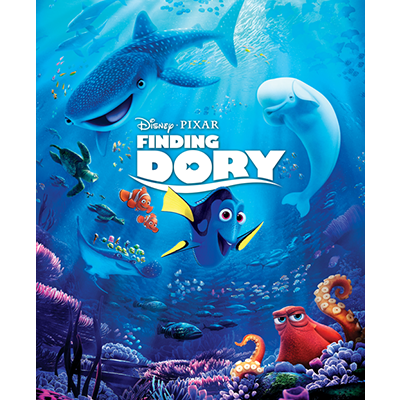
Picture: Copy Write by Disney May 3rd 2016
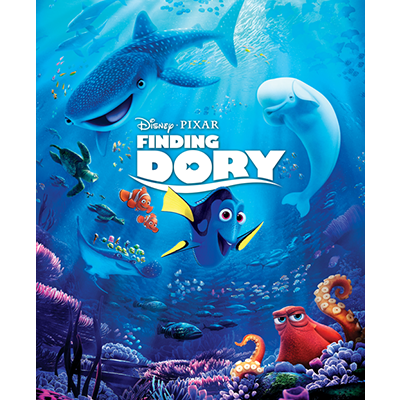
Picture: Copy Write by Disney May 3rd 2016
UEN STANDARDS: English Language Arts Grade 2nd
Standard 1: reading literature, ask questions like who, what, when, where, why and how to demonstrate understanding of key details in text.
Standard 2: reading literature, recount stories, including fables and folktales from diverse cultures and determine their central message lesson or moral.
Standard 3: reading literature, describe how characters in a story respond to major events and challenges.
ISTE Standards: 1, 2, and 3
ED-Tech Standards: 8
It first I was trying to figure out Google docs/forms because I usually use Microsoft Word. I have used Google a few times but now enough to just jump on and do it with out having to learn some new things. I never knew you could create quizzes, and better yet they even can grade the quizzes for you! I LOVED this tool (Google Forms)!! and I feel like I am going to use it a lot in my future class. It takes some time on my end to come up with the questions and to get on and type them up in the Google Form, but I feel like it does save me a lot of time in the long run with grading and recording scores. I feel like I will create some quizzes and either have some classroom tablets/ipads for a group of students to take the quiz, or even if we had time and no one was in the computer room we could just go there as a class and take it all at the same time. If I taught older students and had them present a project in class about a subject I could have them also create a small little quiz, so that we could make sure their peers were listening and learning. So many fun ideas and things you can do with Google Forms.
I also created a Google Form to collect contact information from all my students parents so that I would have it all in one place and that it was easy to fill out. I feel like I would have a computer open and it pulled up, at the beginning of the year at meet your teacher night. That way parents can easily just fill it our while they are waiting to meet me. That way I would have their numbers off the bat to call them if I needed anything, and also so that they could let me know about any concerns they had about their child or even allergies and such.
No comments:
Post a Comment